Do you often receive calls from unknown numbers on WhatsApp? Or do you wish to identify who’s messaging you without opening the WhatsApp app? Worry not, there’s an app designed to effortlessly inform you of the caller or message sender’s name.
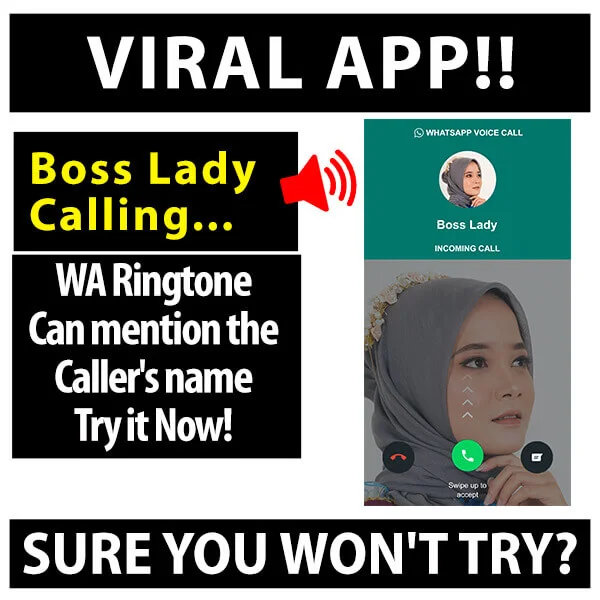
WhatsApp, a widely used app for messaging, voice calls, and video calls, is the go-to choice for both Android and iOS device users. With WhatsApp, voice calls between users are free, only requiring an internet connection.
However, sometimes you get calls from numbers not saved in your contacts. This is where a specialized WhatsApp ringtone changer app comes in handy, quickly letting you know who’s calling.
WhatsApp Ringtone App Enables Identification of Sender’s Name
Using the WhatsApp ringtone changer app, you can swiftly identify who is calling or messaging you. This app reads out and notifies you by announcing the name of the caller or message sender. This feature is particularly beneficial when you receive calls from unknown numbers.
If you’re curious about who is messaging or calling you on WhatsApp, don’t hesitate to try out this ringtone changer app. Not only is it user-friendly, but it also proves to be very helpful in daily life.
Notification Reader: Shouter App
If you’re interested in a unique and different kind of ringtone, consider creating a WhatsApp ringtone that announces names with this easy guide.
Create a WhatsApp ringtone that announces the names of message senders and callers using the Shouter app. The ‘Shouter’ app enables users to generate ringtones and notifications that speak the names of the sender or caller on WhatsApp. Shouter utilizes Google’s text-to-speech feature in its operations, available on both Android and iOS (iPhone) devices.
Here are the steps to create a WhatsApp ringtone that announces contact names for notifications and calls:
- First, download and install the Shouter app;
- Then, grant all permissions requested by the app;
- Select the ‘App Notification’ option and check ‘Enable’;
- Next, go to the ‘Select App’ menu;
- Mark the WhatsApp app to replace the WhatsApp ringtone with the sender’s name;
- After that, check ‘Enable’ in the notification menu;
- Finally, in the ‘Call’ menu, mark ‘Enable master control’;
- The process is complete.
